v.1.0.0 - 04/06/2024
Pix Paint » Devlog
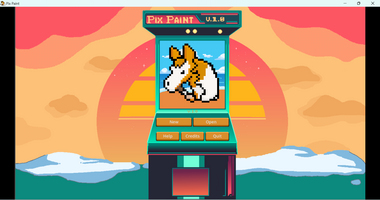
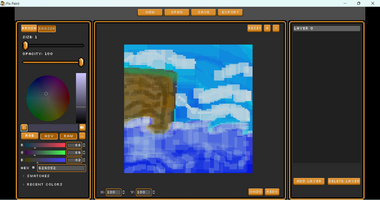
Welcome to the first official release of Pix Paint! Thanks to everyone in the Pix Paint Team for their hard work and thanks to everyone else who has contributed in another way, whether that be guidance, feedback, etc.
This version was built using Godot engine version 4.2.1.
GitHub link: https://github.com/17angelsprings/Pix-Paint/releases
Files:
- Pix Paint.exe (Windows 64-bit)
- Pix Paint_macOS.zip (macOS)
- Pix Paint_Linux64.zip (Linux 64-bit)
Current features:
- Available on Windows (64-bit), macOS, and Linux (64-bit)
- Draw on the canvas using a brush with an adjustable size/opacity (range 0 - 100)
- Access colors from a color wheel and a color dropper
- Erase using an eraser with an adjustable/size opacity (range 0 - 100)
- Save/open .pix or .png files
- Export your canvas to a .png file which you can resize in the export window
- Set your canvas size in the new canvas creation page
- Resize your canvas while working on your project using the canvas resizing spinboxes below your canvas
- Zoom in and out
- Undo/redo strokes
- Basic layer support
- Keyboard shortcuts for saving, opening, creating a new canvas, undoing, redoing, zooming in/out, and navigating a zoomed-in canvas
Planned future features/updates:
- Web availability
- More layer features (opacity, renaming, reordering)
- Further aesthetic improvements
Known issues:
- Drawing/erasing in a way that does not modify the canvas is added to the undo/redo stroke history
- Zoom-related keyboard shortcuts while one of the buttons is highlighted does not work
- At certain proportions, the clear background shows up when you resize the canvas
Files
Pix Paint.exe [Windows 64-bit] 68 MB
Jun 04, 2024
Pix Paint.zip [Linux 64-bit] 21 MB
Jun 04, 2024
Pix Paint.zip [macOS] 47 MB
Jun 04, 2024
Get Pix Paint
Pix Paint
The art station for pixelation!
More posts
- Updates - 29/05/2024May 29, 2024
- Updates - 26/05/2024May 27, 2024
Leave a comment
Log in with itch.io to leave a comment.